This is a Premium Livestream which is only available to Solid Academy Members
Learn more
about Solid Suite
about Solid Suite
or
Sign in if you’re
already a member
already a member
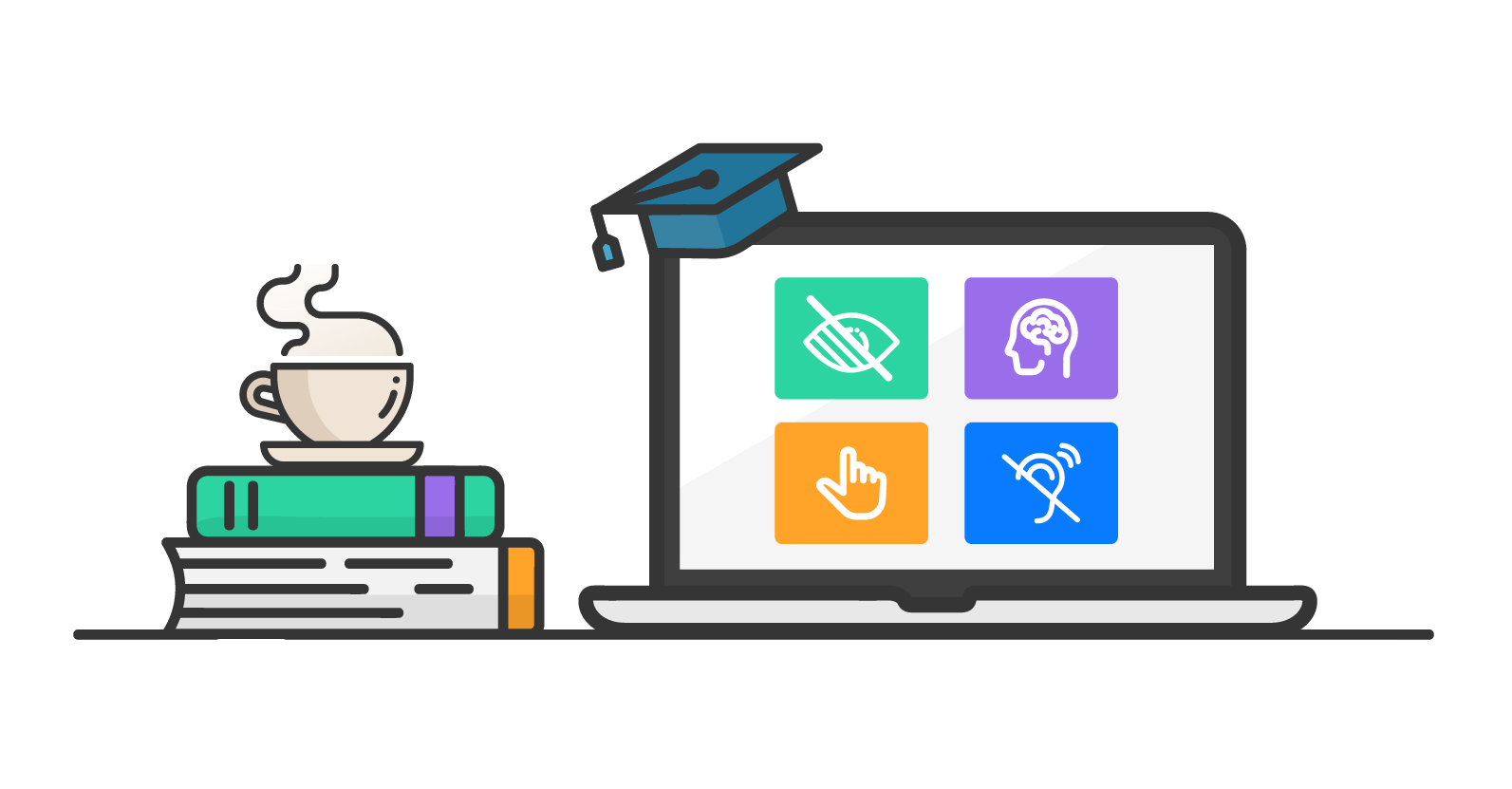

Amber Hinds is the CEO of Equalize Digital, Inc., a Certified B Corp specializing in WordPress accessibility, maker of the Accessibility Checker plugin, lead organizer of the WordPress Accessibility Meetup, and co-lead organizer of the WordPress Accessibility Day conference. Through her work at Equalize Digital, Amber is striving to create a world where all people have equal access to information and tools on the internet, regardless of ability. Since 2010, she has led teams building websites and web applications for nonprofits, K-12 and higher education institutions, government agencies, and businesses of all sizes, and has become a passionate accessibility advocate.